Top 5 Tools to Batch Convert PDF to JPG
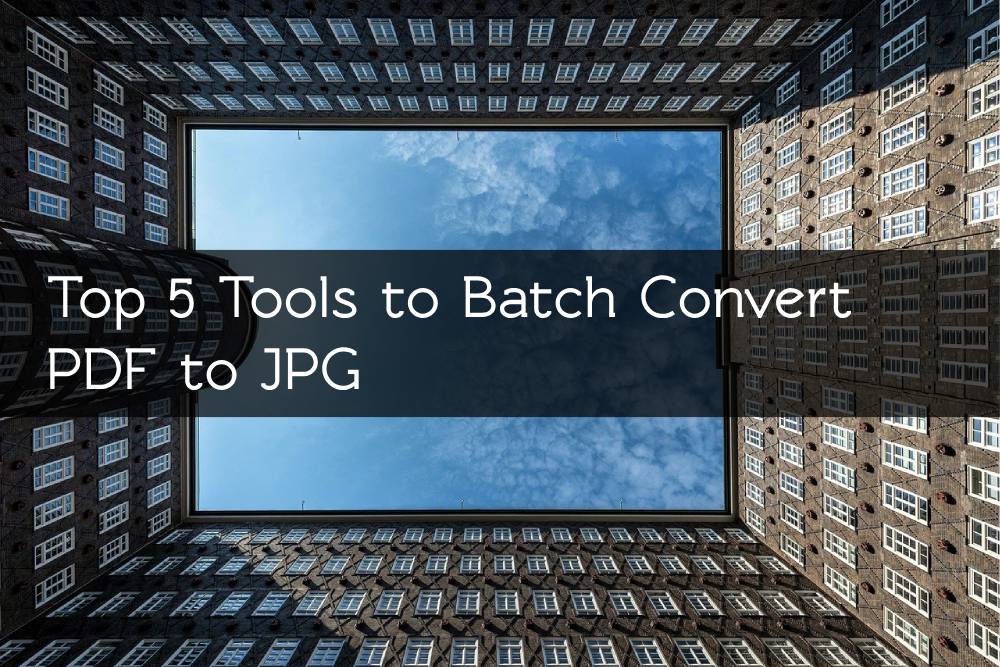
Converting PDF files to JPG images can be a handy task for various purposes. To do this efficiently, you need the right tools. In this article, we'll explore the top 5 tools that allow you to batch-convert PDF to JPG. Whether you're a beginner or an experienced user, there's a tool on this list for you.
PDF to JPG Conversion Tools
| Tool Name | Website Link | Price |
| SmallPDF | SmallPDF Website | Free, Pro available. Batch Convert is available in Pro Version Only. |
| PDF Element | PDF Element Website | From $9 per month (Yearly Plan) |
| PDF2JPG | PDF2JPG Website | Free. |
| Adobe Acrobat | Adobe Acrobat Website | From $19 per month. |
| Free PDF To JPG Converter | Free PDF To JPG Converter Website | Free. |
Tools to Batch Convert PDF to JPG
1. Smallpdf - No need to download Anything!
Smallpdf is a lightweight PDF-to-JPG converter that also offers other PDF-related tools. It's easy to use and compatible with various devices and operating systems. However, batch conversion is limited to the pro version.| Pros | Cons |
| Lightweight and easy to use. | Free service is online only. |
| Compatible with multiple devices. | No OCR support for JPG files. |
| Offers secure file encryption. | Batch conversion in the pro version only. |
| Provides a free online service. |
2. PDFelement - Paid, but has most features!
PDFelement is fast, user-friendly, and supports various file formats. The free version lets you convert up to three PDF files at once. The best part is that it maintains the quality of your images. It's available for Windows, Mac, iOS, and Android. It's a great option for those looking for truly professional options.| Pros | Cons |
| Supports batch conversion (up to 3 files). | The free version limits you to 3 conversions. |
| Fast processing. | High Cost. |
| Compatible with many file formats. | |
| Offers a range of useful tools. | |
| Intuitive interface. |
3. PDF2JPG - Another great online converter!
PDF2JPG is a simple online PDF-to-JPG converter that doesn't require any software installation. It provides real-time conversion status and delivers high-quality output files. However, it lacks advanced PDF features.| Pros | Cons |
| Real-time conversion status. | Limited PDF features. |
| No limit on the number of pages. | Online-only service. |
| Downloads images as Zip files. | The interface could be improved. |
4. Adobe - Best for professionals!
Adobe offers a powerful PDF-to-JPG conversion service. It supports various image formats and ensures a quick two-step conversion process. However, the free version is available online, and the pro version is costly with a limited trial period.| Pros | Cons |
| Supports multiple image formats. | The free version is online only. |
| Fast and easy conversion process. | Limited 7-day trial for the pro version. |
| 7-day trial for Adobe Acrobat Pro. | High Cost. |
5. Free PDF To JPG Converter - Best for Windows!
Free PDF To JPG Converter does exactly what its name suggests—it's free and converts multiple PDF files into JPG images. It's a straightforward one-step process, but it's primarily for converting image or photo PDFs, and it's limited to Windows.| Pros | Cons |
| Quick, one-step conversion. | Limited to Windows. |
| Supports batch conversion. | |
| Creates archives of images in one PDF. |