5 Best Free PDF to JPG Converters in 2023
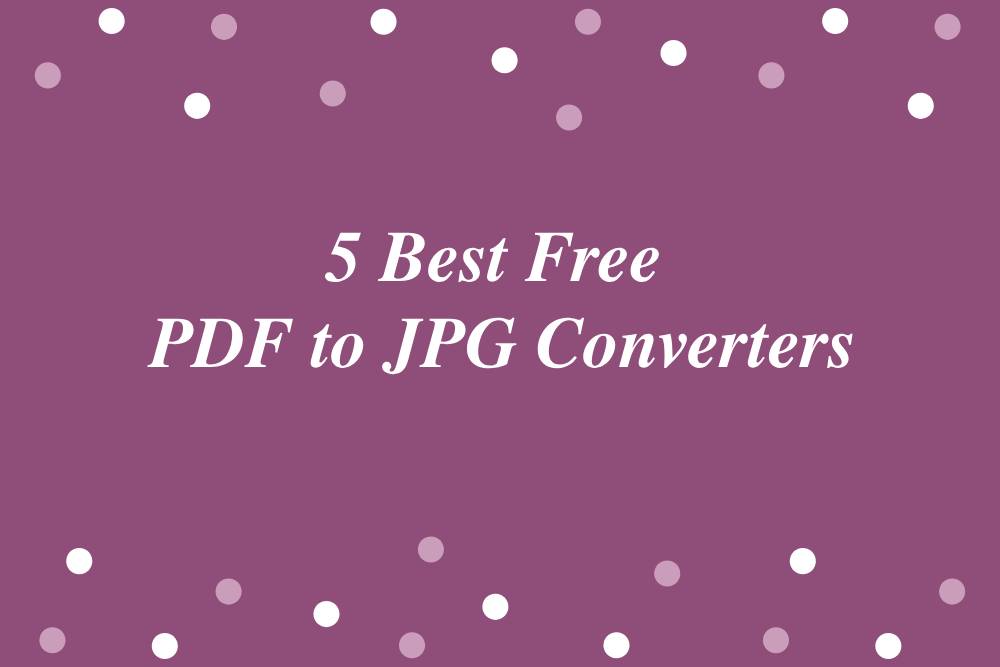
In the digital age, the need to convert PDFs to JPGs has become increasingly common. Whether for work, school, or personal use, having a reliable converter can make your life much easier. In this article, we'll dive deep into the top 5 free PDF to JPG converters of 2023, evaluating their features, pros, cons, and overall usability.
PDF to JPG Conversion Tools
| Tools | Website Link | Price |
|---|---|---|
| Adobe Acrobat | Adobe Acrobat Website | Varies (Free trial available) |
| PDF to JPG Converter by Baltsoft | Baltsoft Website | Varies (Free version available) |
| EaseUS PDF Editor | EaseUS Website | Varies (Free trial available) |
| PDFSimpli | PDFSimpli Website | Varies (Free version available) |
| LightPDF | LightPDF Website | Free |
Adobe Acrobat — Our Choice
Adobe Acrobat is more than just a PDF reader. It's a comprehensive tool that stands out in the realm of PDF conversions. With its online functionality, users can expect top-notch JPG outputs in a matter of seconds.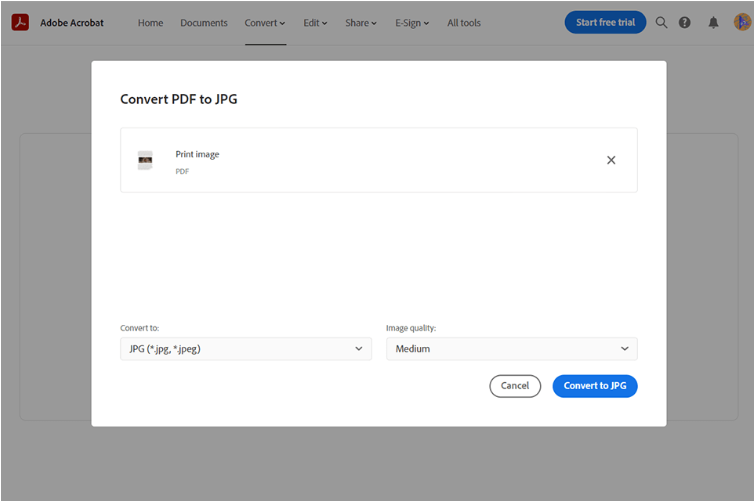
| Pros | Cons |
| Fast conversion process | Full software accessible only to pro version users. |
| Comprehensive editing tools | High Cost for pro version. |
| Document protection features | |
| Batch conversion capabilities | |
| File compression options |
PDF to JPG Converter by Baltsoft
Baltsoft offers a seamless conversion experience. If retaining the original quality of documents is your top priority, this tool won't disappoint.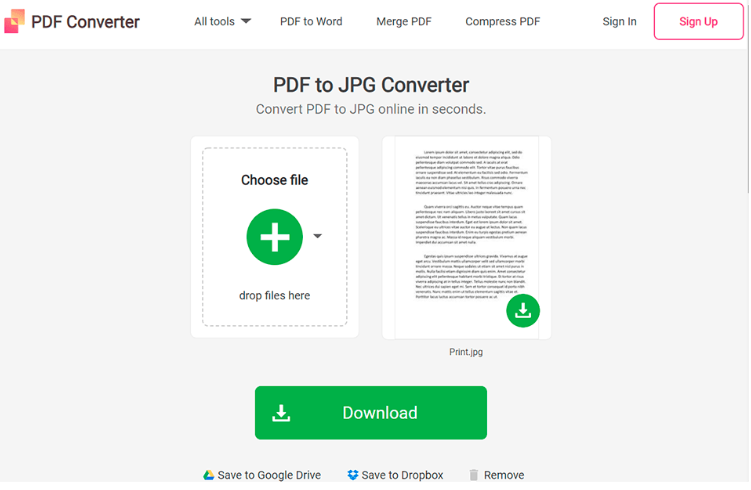
| Pros | Cons |
| Retains original quality | Free Version Supports conversion quality up to 150 dpi. |
| Batch conversion feature | Need to upgrade to the pro version for conversion on mobile. |
| Supports encrypted documents | |
| User-friendly interface | |
| Advanced settings customization |
EaseUS PDF Editor
EaseUS PDF Editor is versatile, offering both online and desktop conversion solutions. Its quick three-step conversion process ensures top-level results every time.
| Pros | Cons |
| Desktop and online versions available | No desktop version for Mac |
| Supports popular file formats | Limited number of files in the free version |
| Can handle files of any size |
PDFSimpli
PDFSimpli stands out for its commitment to personal data protection. With compatibility across various cloud services and a high-speed conversion process, it's a tool that prioritizes user convenience.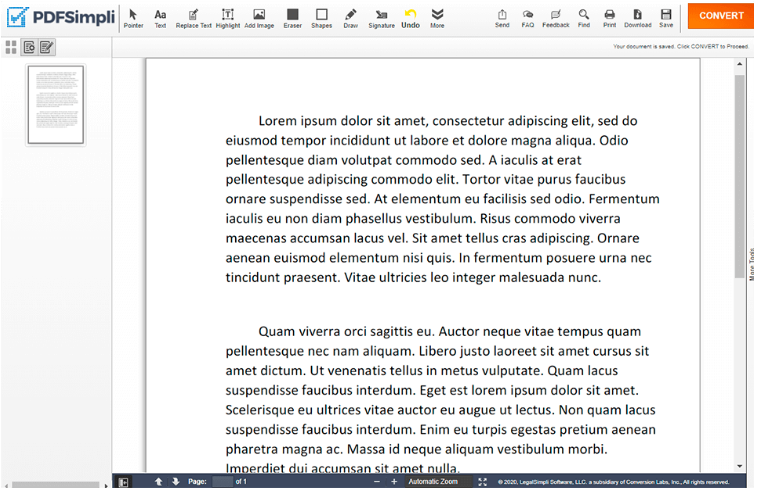
| Pros | Cons |
| Personal data protection | Not the best conversion quality. |
| Free editing tools available | Some features are behind a paywall. |
| Compatible with major cloud services |
LightPDF
LightPDF offers a rich set of features for PDF conversions. With support for a wide range of formats and advanced OCR technology, it ensures that text retains its original appearance post-conversion.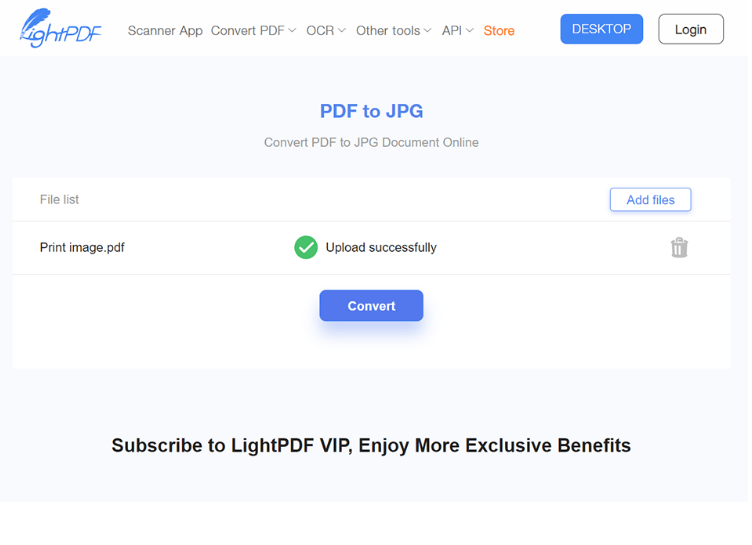
| Pros | Cons |
| Supports a variety of formats | Occasional lags with large files. |
| Advanced OCR technology | |
| Web-based, no installation required |